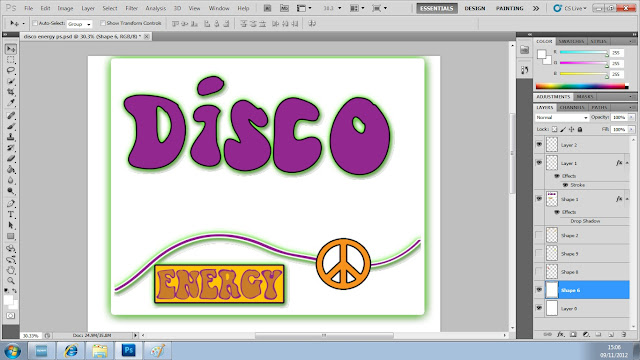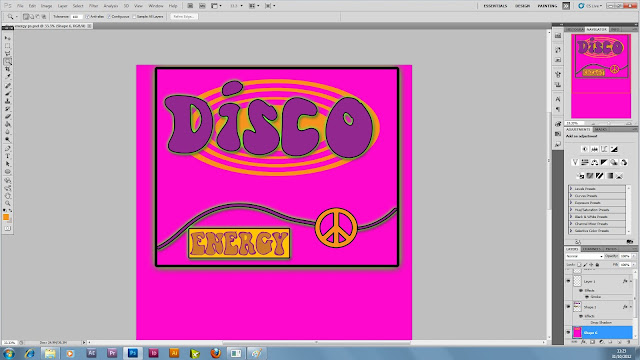I scanned my hand drawn design and traced around the fist on Adobe Ilustrator before transferring to Adobe Photoshop where I would start editing the fist.
I did not like the hand drawn font I had in my original sketch so I started to look on Dafont for different font designs which would suit my logo. I browsed various Font's on the different sub headings on Dafont trying to find the ideal one which I liked.
At first I was fond of this comic type font and though it would fit well with my project. At this time I did not know how I wanted the background but I assumed I would want a similar type of comic theme.
I put this with the fist on Photoshop and found a hand written font for 'Energy Drink'. This didn't look overly interesting and I re thought my Idea that grip tight is not very comical or 'Fun' and so I needed a change in font design to make it more fitting to the name.
I found a distorted scratchy font on Dafont which matched the intention of my product immediately. I decided this would be the font I would use.
I added a background I found off Vector free, transferred my fist design from Illustrator and used the font I just found from Dafont. I placed the dist as it was punching from the lightning and found out it had a good effect.